Managing your plan
This guide explains how to manage, upgrade, downgrade, or cancel your FlopHero plan. You’ll also learn how to change billing cycles, update payment methods, and handle failed payments.
Accessing Subscription Management
To manage your subscription, click your profile icon in the top right corner of FlopHero and select Subscription. This opens your subscription dashboard, where you can view your current plan, check billing details, and make changes.
The dashboard shows your current plan, billing cycle, next billing date, and payment method. Everything you need to manage your subscription is in one place.
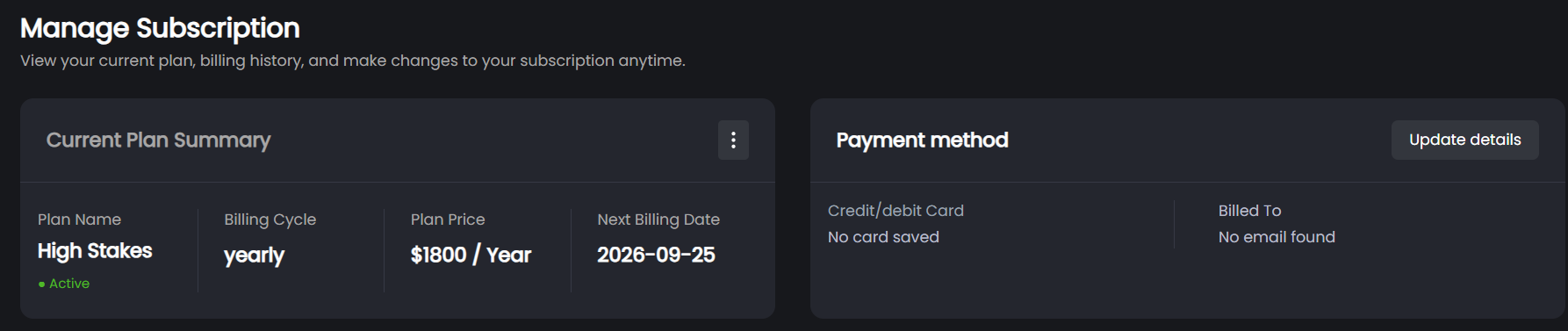
Subscription management panel with plan summary and billing details
Upgrading Your Plan
If you’re moving up in stakes or want access to higher-level features, you can upgrade anytime. The change takes effect immediately. You’ll be charged a prorated amount for the rest of your billing cycle, meaning you only pay the difference for the remaining days.
Here’s an example. If you’re halfway through a Low Stakes monthly plan and upgrade to Mid Stakes, you’ll pay about half the difference between those plans. Your next renewal will charge the full Mid Stakes rate.
This makes it easy to move up in stakes without waiting for your billing cycle to end. You get instant access to the new plan, and you only pay for what you use.
Downgrading Your Plan
You can downgrade anytime if you’re playing lower stakes or want to save money. The downgrade takes effect at the start of your next billing cycle, so you keep full access until your current period ends.
To downgrade, choose a lower plan in your subscription dashboard and confirm. You’ll retain full access to your current plan until your next billing date. After that, your account switches to the lower tier.
This gives you time to finish any ongoing study sessions or analysis without losing access mid-cycle.
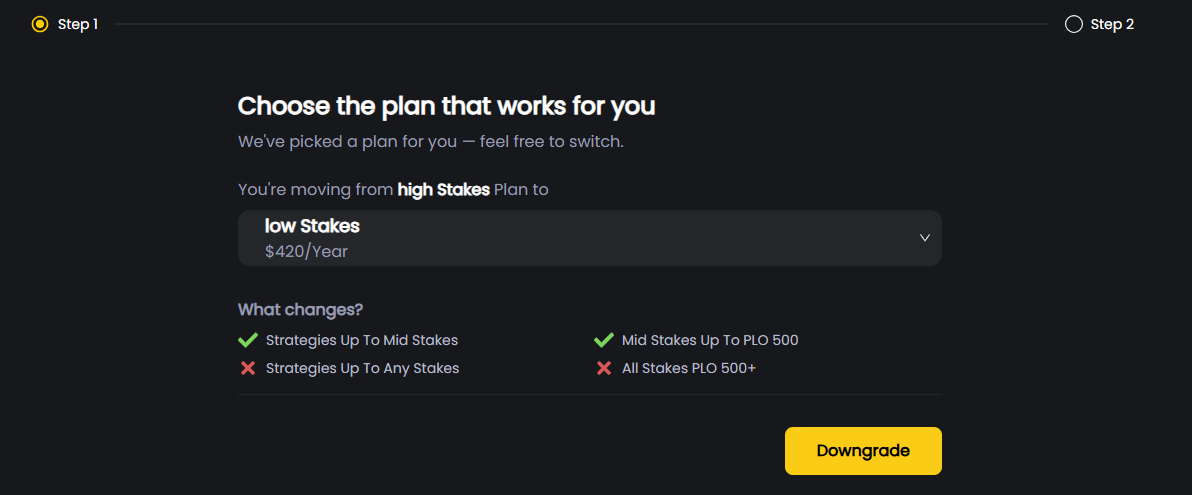
Downgrade menu showing plan options and feature differences
Changing Your Billing Cycle
FlopHero supports both monthly and annual billing. Annual plans include a 25% discount compared to monthly payments, so you save money if you commit for a year.
You can switch cycles anytime from your subscription dashboard. If you switch from monthly to annual, the new cycle starts on your next billing date, and you’ll see the discount applied. If you switch from annual to monthly, the change takes effect when your current annual period ends.
Switching to annual billing is a good move if you’re committed to improving your game long-term. The discount adds up over time.
Canceling Your Subscription
You can cancel anytime without fees or penalties. After canceling, you’ll keep access until the current billing period ends. Then your account automatically moves to the Free plan, which gives you 10 hands per day.
To cancel, go to your subscription dashboard, click Cancel Subscription, and confirm your cancellation. That’s it. No hoops to jump through, no retention offers, no hassle.
Your hand histories, session data, and analysis remain stored. When you return, everything will still be available. You won’t lose any of your progress or data.
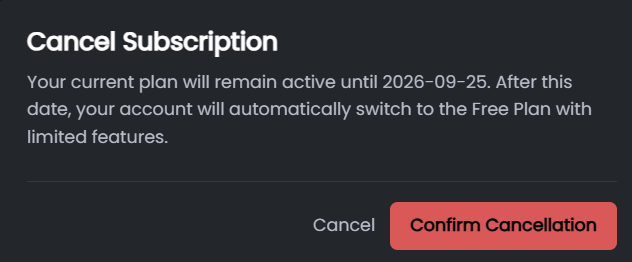
Confirmation dialog for cancelling a FlopHero subscription
Reactivating a Canceled Subscription
You can reactivate anytime from the subscription page. Select your plan, complete payment, and your data will be instantly restored. You’ll have full access again within seconds.
There’s no penalty for canceling and coming back. FlopHero is designed to fit your schedule and your game, not lock you into a commitment you don’t need.
Updating Payment Information
To update your credit card or payment method, open your subscription dashboard and click Update Payment Method. You can change your card details, billing address, or switch to a different card.
If you want to pay via cryptocurrency (USDT), contact the support team on Discord or email hello@flophero.com for assistance. Crypto payments are processed manually, so you’ll need to coordinate with support.
Failed Payments
If a payment fails, FlopHero retries it several times within a short grace period. You’ll receive an email notification letting you know there was an issue. If the payment still fails after multiple attempts, your account switches to the Free plan until you update your payment method.
No data is lost. Your hand histories, sessions, and analysis are all safe. You can reactivate your subscription once payment succeeds, and everything will be right where you left it.
Common reasons for failed payments include expired cards, insufficient funds, or billing address mismatches. Check your payment details and update them if needed.
Need Help?
If you have questions or issues managing your subscription, reach out to the support team on Discord or email hello@flophero.com. The team is responsive and will help you sort out any billing or subscription issues quickly.
For more details on subscription pricing and philosophy, see the Subscription and Billing article and the Our Subscription Philosophy article.
Was this article helpful?
Still need help?
Join our community
Get instant support from experts and fellow players
Join Discord Community