Simulation type
The Strategies section in FlopHero offers three simulation types: Precision, Expand, and Preflop Only. Each one balances accuracy, speed, and coverage differently. Choosing the right type ensures your analysis runs efficiently and delivers the insights you need.
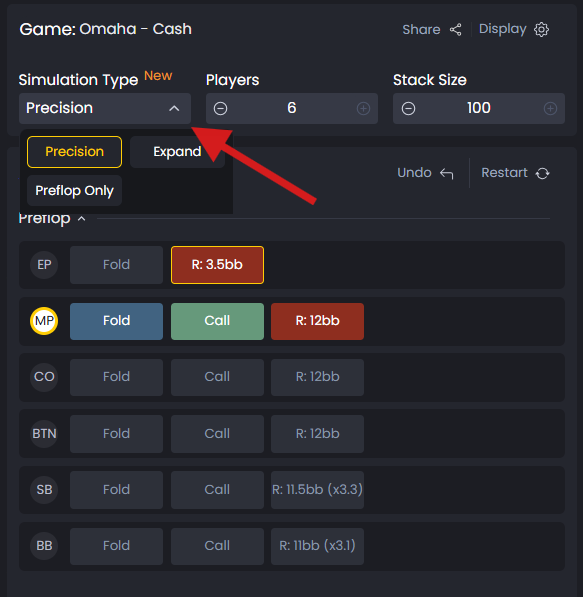
Choose between Precision, Expand, or Preflop Only simulations depending on your analysis goals.
Precision Simulations
Precision simulations provide the most detailed and accurate GTO solutions in FlopHero. They calculate expected values for every possible action in a given spot, producing near-perfect solver results.
These simulations focus on real, high-frequency spots you’ll see most often in PLO Cash games. Single-raised pots, 3-bet pots, and common 4-bet situations across multiple board textures are all covered. The accuracy is very high, almost identical to full GTO solutions.
Use Precision simulations when accuracy matters most. If you’re studying a key hand from your session or working on a spot you encounter regularly, Precision gives you the most reliable data. It’s ideal for deep technical review and decision refinement.
The trade-off is speed. Precision simulations take longer to compute than other types because they’re solving the full game tree. But for spots that matter to your win rate, the extra accuracy is worth it.
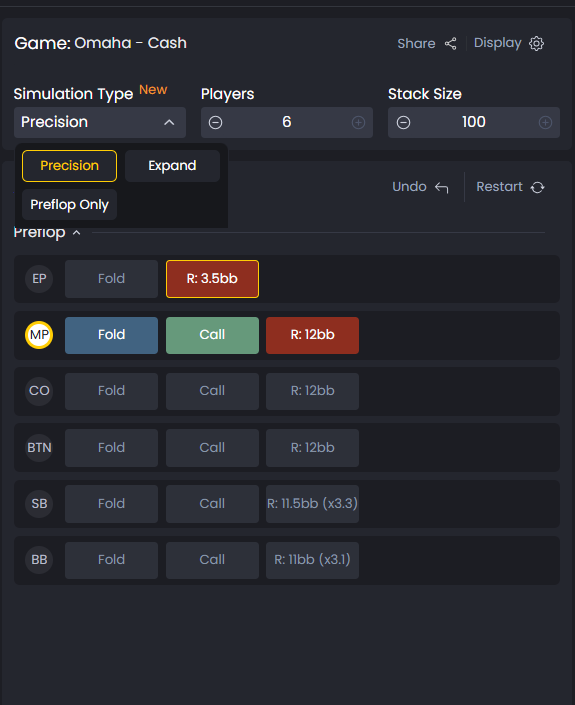
Use Precision simulations for the most detailed and accurate GTO results when studying key hands.
Expand Simulations
Expand simulations offer faster analysis with broader coverage. They use a proprietary algorithm to approximate GTO play across a wider set of spots while maintaining strong accuracy.
The accuracy is still high, just not quite as precise as Precision mode. But the speed is much faster, and the coverage is broader. This means you can explore many more situations, including less common spots that haven’t been fully solved yet.
Choose Expand when you’re exploring new territory or analyzing a spot that doesn’t have a Precision solution available. It’s a practical balance between speed and accuracy for everyday study or quick exploration.
Expand is also useful for multiway pots and unusual configurations where full Precision solutions would be too computationally expensive. You’ll get solid strategic guidance without waiting minutes for results.
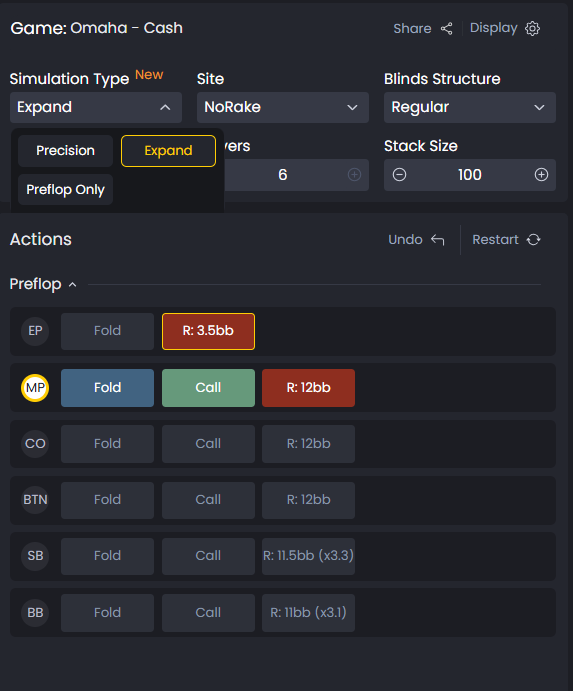
Expand simulations provide a practical balance between speed and accuracy for everyday study.
Preflop Only Simulations
Preflop Only simulations specialize in preflop ranges and decisions. They provide fast and accurate solutions for open raises, 3-bets, and 4-bets across different positions and stack depths.
The accuracy for preflop play is very high, and the speed is very fast. FlopHero covers nearly every preflop setup you’ll encounter in PLO Cash games, with different stacks, positions, and player counts.
Use Preflop Only simulations to sharpen your preflop strategy and understand how optimal ranges are built. It’s the best starting point for building a strong foundation before moving into postflop analysis.
Many postflop mistakes actually start preflop. If you’re calling too wide, raising too tight, or 3-betting the wrong hands, your postflop decisions won’t matter as much. Preflop Only mode helps you fix those leaks at the source.
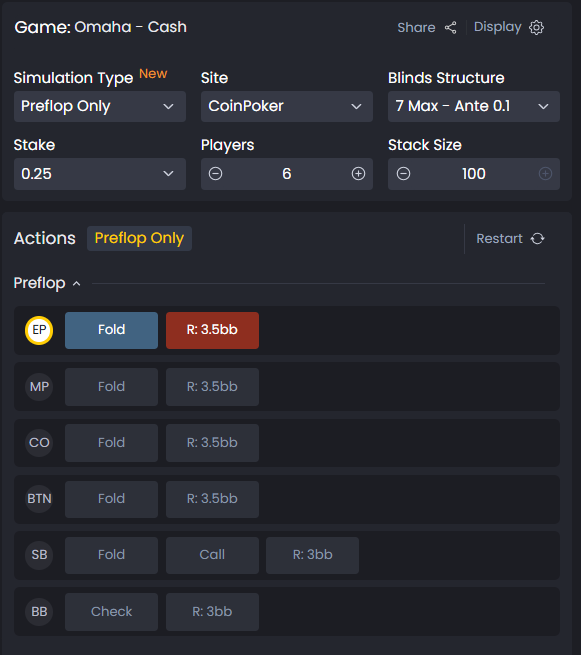
Use Preflop Only simulations to refine opening ranges and strengthen your preflop fundamentals.
When to Use Each Simulation Type
- Use Precision for deep study of high-value or common spots where you need maximum accuracy. If you’re working on a leak you’ve identified in your Reports, or studying a hand that cost you a big pot, Precision is your best choice.
- Use Expand for quick exploration or analysis of less frequent situations. If you’re curious about how a spot plays but don’t need perfect accuracy, Expand gets you answers fast.
- Use Preflop Only for focused preflop study and range construction. If you’re building your opening ranges, adjusting your 3-bet strategy, or learning a new position, start here.
Choosing the right type helps you balance depth and efficiency based on your study goals.
Was this article helpful?
Still need help?
Join our community
Get instant support from experts and fellow players
Join Discord Community